When it comes to construction-based projects, Mydoma makes it easy for me, my clients, my vendors, and my contractors.
I start each project by duplicating my construction project template. (I have several different templates – one for each type of the main project types I do!)
The Spaces in my construction template are not the physical rooms in the project. Instead, I label them according to the different types of schedules I typically need. This not only makes it easy for me to keep everything organized, but it also makes it easy for the general contractor to pass the information along to the appropriate trades.
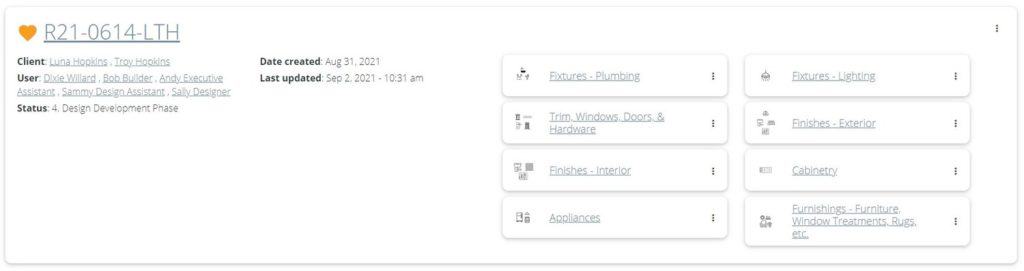
When it comes to construction-based projects, Mydoma makes it easy for me, my clients, my vendors, and my contractors. Mydoma Studio keeps everything organized and it makes it easy for the general contractor to pass the information along to the appropriate trades.
Dixie Willard Tweet
I create custom groups in each of those space proposals to help designate where each product will be placed in the physical structure.
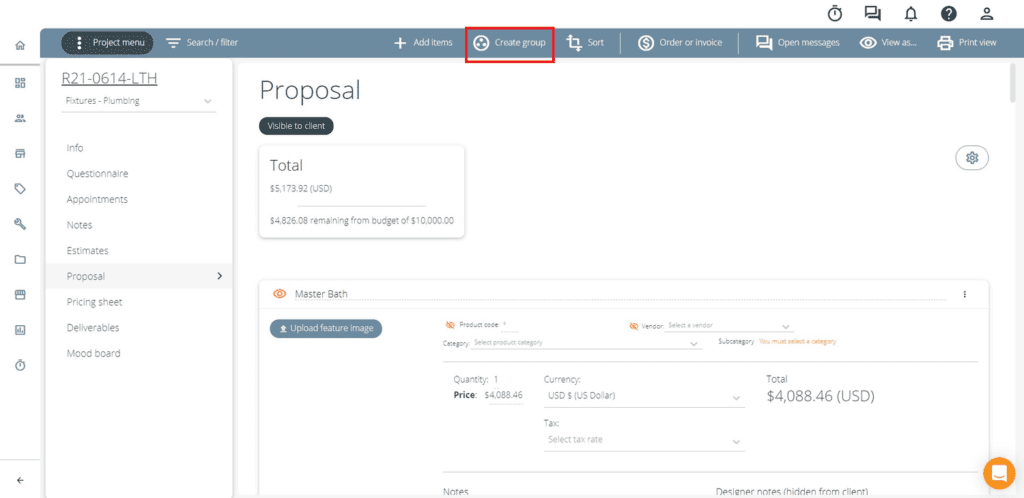
Once my custom groups have been created for each area, it’s time to start adding products. I prefer to add all of the detailed bits and pieces – valves, drains, underlayment, etc. so that we have a detailed record down the road. It might seem like extra work at the beginning, but it always pays off in the long run!
*Note: Rather than going in and adding all of a manufacturer’s products at once, I like to add the specific ones I’ll need with each new project. After several projects, the product catalog will have all of the most frequently used products ready to quickly grab in future projects.
There are some super handy features in custom groups. For example, if the client doesn’t need to see the specific valve for their tub faucet, you can make it not visible to them:
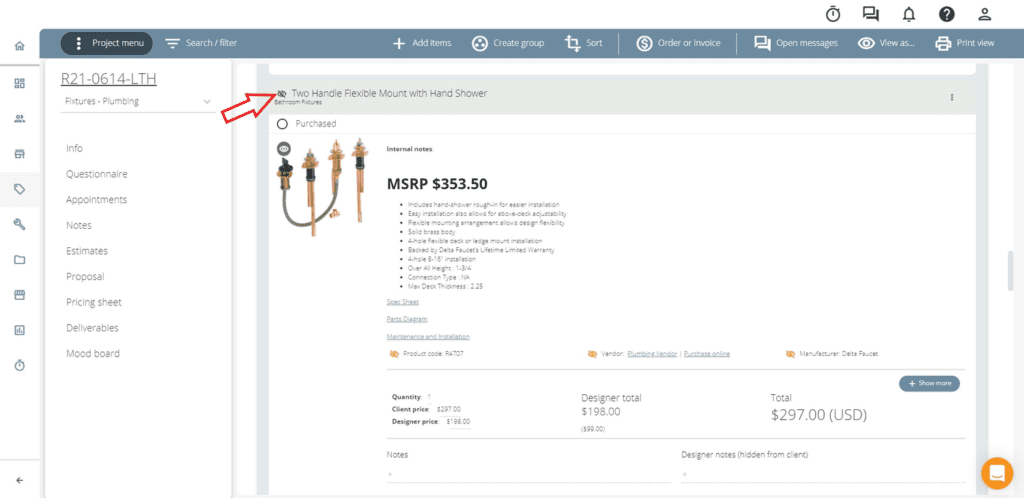
You can also choose to make the individual item prices not visible to your client. No more nitpicking why the tub faucet is “so expensive” – they just see the overall price for the room and how it compares to the allowances.
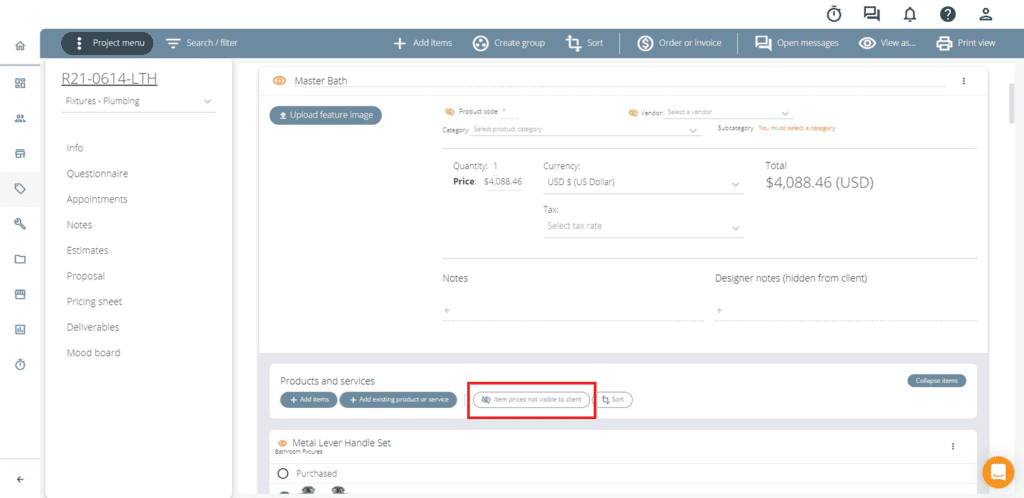
The sort feature makes it easy to put the products in exactly the order you’d prefer.
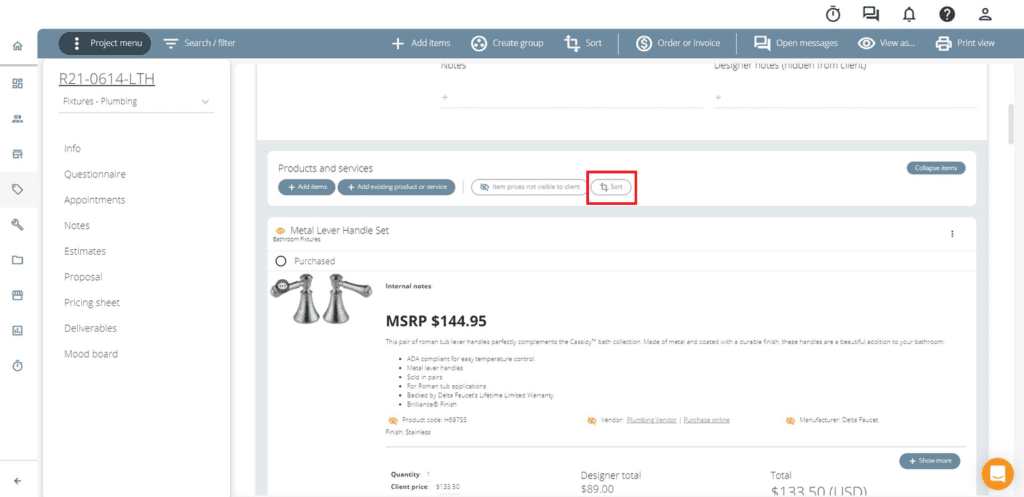
By the way, in case you didn’t know, each proposal has a sort feature, too. I use this all the time to bring the group I’m currently working on to the top of the proposal.
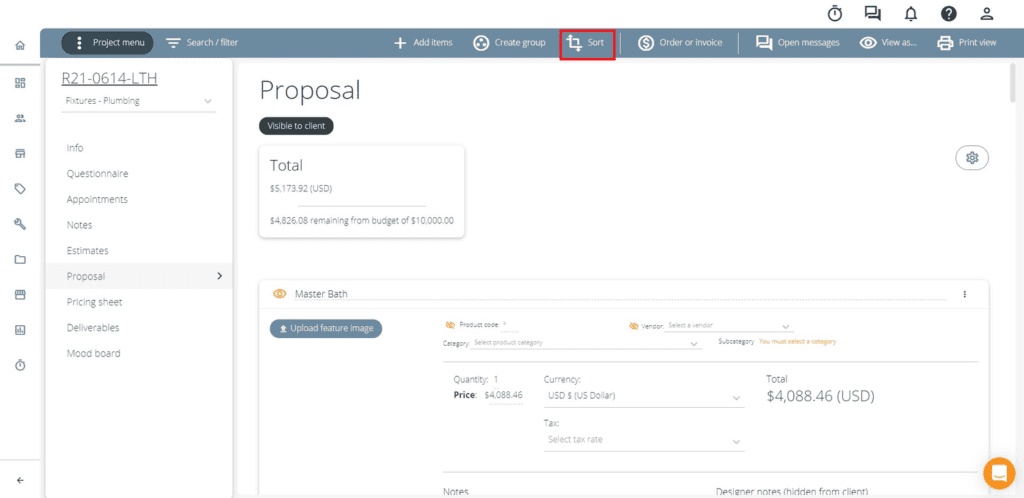
Rather than going in and adding all of a manufacturer’s products at once, I like to add the specific ones I’ll need with each new project. After several projects, the product catalog will have all of the most frequently used products ready to quickly grab in future projects.
Once I’ve put everything together and double-checked the visibility of products, prices, and detailed product information, I make the entire proposal visible. This is what the clients see when they log in to approve items:
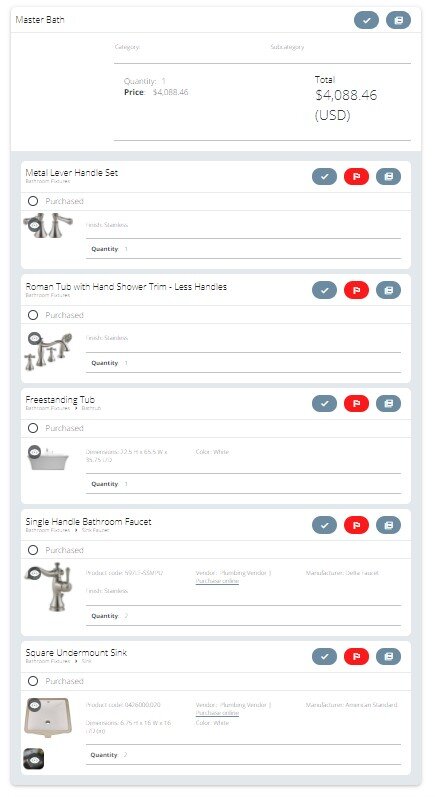
The custom groups keep everything clean and make it easy for my clients to see what it is they’re approving.
When I add the products in custom groups to a purchase order, the software automatically keeps track of how many of each product I need for each custom group and puts them together on the purchase order. (I do have the option to separate them into different line items on the PO if needed.)
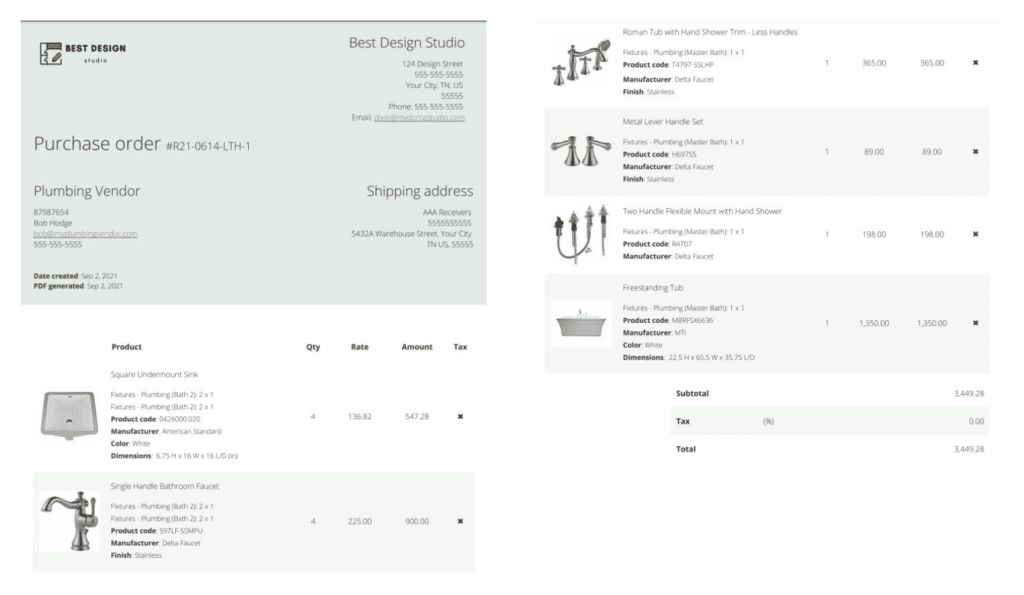
*Note: I like to create a purchase order for products, even if the contractor is the one purchasing the products. It only takes a moment to create a PO and having items on a PO makes it easy to keep tabs on everything throughout the process.
When it comes time to create the actual schedules, there really isn’t much additional work that needs to be done. The space pricing sheet includes all of the relevant information:
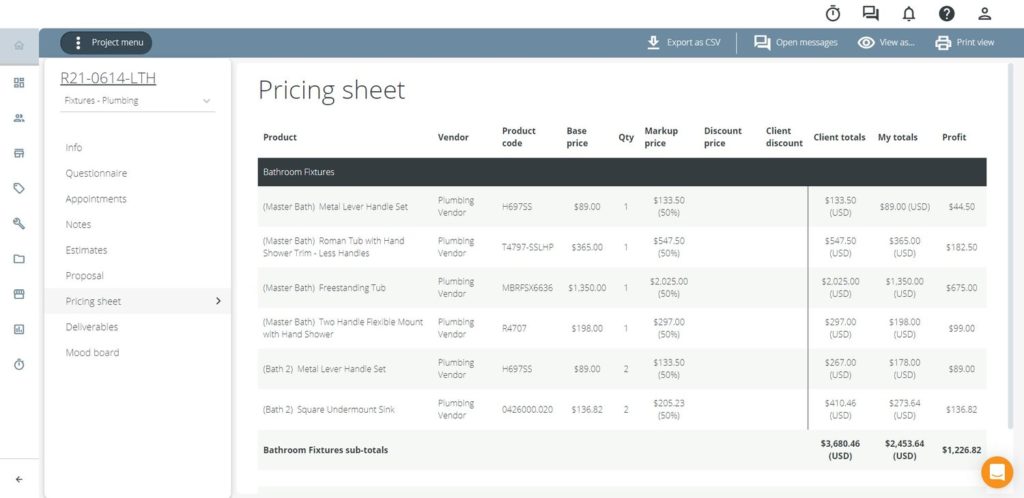
I allow the general contractor to access the proposals, purchase orders, and pricing sheets, but if you’d prefer not to do that, that’s okay! You can create a contractor view and use it to print the proposals to PDF:
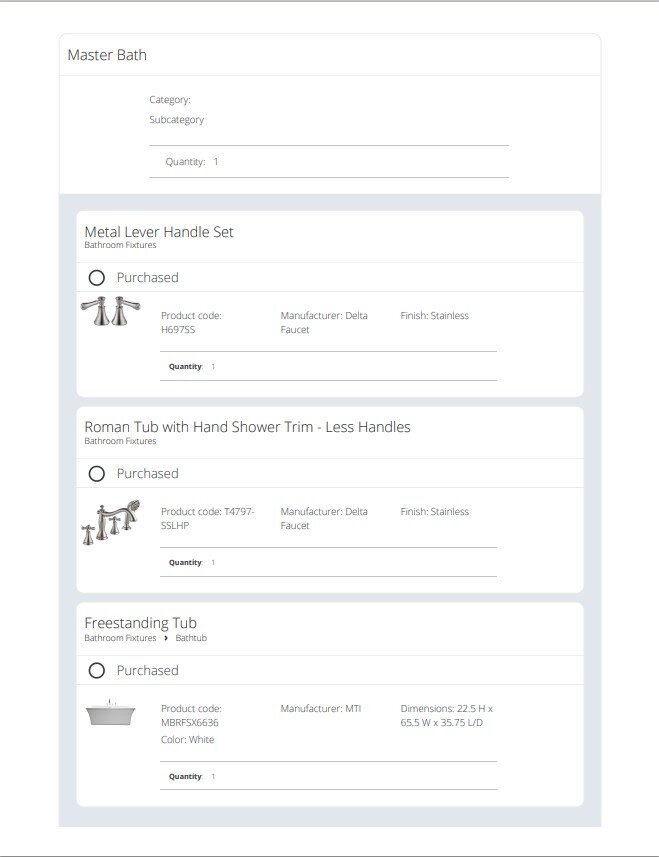
Dixie Willard is an NCIDQ-certified residential interior designer whose 16 years of experience include commercial interior design at an architecture firm, space planning and styling at a high-end furniture store, e-design, and running her own firm. Because many of her projects involved clients who lived out of state until their home was finished, she’s had extensive experience working with clients remotely through Mydoma and video conferencing.
A Mydoma user since pretty much day one, Dixie also now works at Mydoma as our Designer Success Manager, and along with her team, helping designers make the most of their studio – and their time!